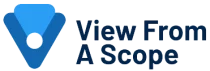- What is hot swappable keyboard? It’s a keyboard you can fully customize according to personal preference.
- Hot swap keyboards allow you to try different switch and keycap brands until you find your best option.
- Hot swappable keyboards support 3-pin and 5-pin switches, and you can choose between linear, clicky, and tactile switches.
- Hot swaps come in different layout designs and are compatible with all keycaps.
- Maintaining clean, hot swappable keyboards requires no special skills or equipment.
Mechanical keyboards are known for offering the best feeling when typing and playing games, but an emerging trend may change that. What if you could have one keyboard that can do everything? Some may wish to change the keycap sound or touch feedback, while others prefer a certain keycap color.
All these functionalities are already possible with hot swappable keyboards – from choosing the layout design and keycaps to making all desired changes yourself. The advantage of hot swap keyboards is full personalization aligned to your preferences . But what is hot swappable keyboard exactly, and what makes it user-friendly and popular? Let’s find out!
What are Hot Swappable Keyboards and Why are They Gaining Popularity?
The main reason for their popularity is the possibility to personalize them based on individual preferences and needs. They allow the user to easily change or replace individual mechanical switches by simply using a switch puller. Soldering equipment or technical skills are not required when replacing the switches.
Hot swappable keyboards today allow you to experiment with various switch brands or types. Switches can withstand multiple replacements while allowing the user to customize their keyboard to their liking.

How Do Hot Swappable Keyboards Work?
Depending on the manufacturer and the keyboard’s design, the toughness of this process may vary. Changing switches on a mechanical keyboard may take longer if it lacks the hot swappable features .
To personalize your keyboard, use a switch puller to easily remove and replace the mechanical switches without disconnecting the keyboard from a desktop. Some soldering may be required here to desolder the 2 pins for each switch. Once done, reassemble and customize your keyboard to your liking.
Benefits of Hot Swappable Keyboards for Users
Considering the rising trend for the personalization of keyboards, some of the benefits of hot swaps include the following:
- Easy customization and personalization
- Mixing and matching different switches
- Easy maintenance and repair
- Better sound and touch key-click experience
- Easy replacement of keycaps whenever needed
Comparison with Traditional Non-swappable Keyboards
Compared to hot swappable keyboards, the risk of damaging traditional keyboards when changing the switches is higher. This is because it requires skills and equipment. So why are traditional soldered keyboards still in use?
Stability and layout might be the answer. Some users claim traditional keyboards offer more layout options and do not wobble. No one can confirm or deny this because the choice of keyboard generally comes down to personal preference.
What Types of Switches Can You Use With Hot Swappable Keyboards?
Hot swappable keyboards have a 3-pin or 5-pin switch design . The 3-pin keyboards only support 3-pin switches, while the 5-pin ones support both 3-pin and 5-pin switches. Different types of switches provide different types of clicking feedback (audio click, physical bump or both) . You can choose between the type of feedback you want to receive while pressing the keyboard.
Overview of Different Switch Types
Generally, hot-swappable keyboards use one of the three main switch types:
- Linear switches – offer an uninterrupted keypress without any tangible bump or audible click.
- Tactile switches – provide a noticeable bump as feedback for the registered keypress.
- Clicky switches – are tactile switches that provide audible click sounds during key pressing.

Factors to Consider When Choosing Switches
Selecting the right switch should align with your personal preferences. Linear switches are most preferred among gamers as they’re fast and quiet. On the other hand, clicky switches are more popular among writers as they signalize the key press with both audio clicks and physical bumps.
If you are looking for a switch with all the above features, tactile switches are the answer. The physical bump with a moderate audio click is recommended for both typing and gaming.
How to Choose the Best Hot Swappable Keyboard
Determine whether you’re more into gaming, typing, or a mix of both, and research the switch compatibility . Does the chosen keyboard support different switch types?
Keyboard Size and Layout Options
Select the right size and layout design for the keyboard to fit your needs. You can choose between ANSI, ISO, HHKB, Ergonomic layout design, or even a fully customized one.
Keycap Compatibility and Design
Keycap compatibility is one of the trickiest parts. The keycap shape and size should suit the switch type and keyboard layout. You may run into some issues if your keyboard doesn’t have the standard layout. Once you’ve resolved compatibility, choose the keycap colors, symbols, materials and textures.
Additional Features: RGB Lighting, Macros, etc.
The customization doesn’t end here! Use RGB lighting to add colorful effects or include macros to make key sequences for tasks and gaming less complex by recording them.
You should also consider USB passthrough , wireless or Bluetooth connection. Consider the ergonomic features that offer wrist rest, modular parts, and even cooling options.
Hot-swappable Keyboards for Gaming and Typing
Whether a gamer or a typer, look for various design and functionality options hot swaps offer to make your gaming or typing experience highly enjoyable.
Features to Look for in a Gaming or Typing Keyboard
Gamers should look for keyboards that support RGB lighting, macros, detected media controls, adjustable mechanical switches and key rollover features. Prioritize ergonomic features if you need a typing keyboard. Choose a standard QWERTY layout, function and alphanumeric keys.

How to Maintain and Care for Hot-swappable Keyboards
Extend the hot swap functionality through regular cleaning and maintenance. Remove and insert switches with clean hands to prevent transferring dirt and oil. Always use a keycap puller when changing keycaps. Store your keyboard properly to prevent dust accumulation and avoid spilling any liquid or food to prevent damage.
FAQs
What is the benefit of a hot-swappable keyboard?
The benefits include replacing mechanical switches without desoldering the ones already installed.
Is hot-swappable good for gaming?
Hot swappable keyboards are favored among gamers, allowing them to fully customize the keyboard.
What are the disadvantages of hot-swap?
Some disadvantages include reduced durability and reliability, limited layout options, and multifunctional keys.
How many times can you hot-swap a keyboard?
Depending on the quality, they can undergo thousands of swaps.
Are all switches hot-swappable ?
Hot swap keyboards allow all switches to be easily replaced, while switches on traditional keyboards are not.